Top tips for videoconferencing security
- ESET Expert

- Apr 9, 2020
- 2 min read
ESET Chief Security Evangelist Tony Anscombe shares advice on how to keep your virtual meet-ups private and safe while you're holed up at home during the pandemic

With millions of people cooped up in their homes and learning to embrace life under coronavirus-induced lockdown, virtual conferencing apps are a bit of a godsend. The easily accessible tools have become the go-to choice for countless people trying to connect with friends, relatives or coworkers, or to attend classes.
It is little wonder then that the apps are experiencing meteoric increases in usership; for example, the number of Zoom's participants increased twenty-fold between December 2019 and March of this year. Chances are you, too, have used apps such as Zoom or Microsoft Teams in recent weeks to attend at least one work-related video call, participate in a virtual workout, or join an online class.
What may often get lost amid the rush to hassle-free video calls is how to ensure that your meetings stay private and safe from uninvited participants. There's good news, however. The apps can be locked down.
In the video, ESET Chief Security Evangelist Tony Anscombe shares a bunch of simple steps that will help you secure your virtual meet-ups. You’ll learn why you need to start by getting your app's settings right, and more precisely:
· which settings matter the most
· how passwords come into play
· how waiting rooms can help
· why take attendance
· how to avoid spilling your company's secrets
· why limit screen sharing
· why bother to read privacy policies
If you want to learn more about the increased cybersecurity risks associated with teleworking, as well as about ways to counter them, you may want to read these articles:


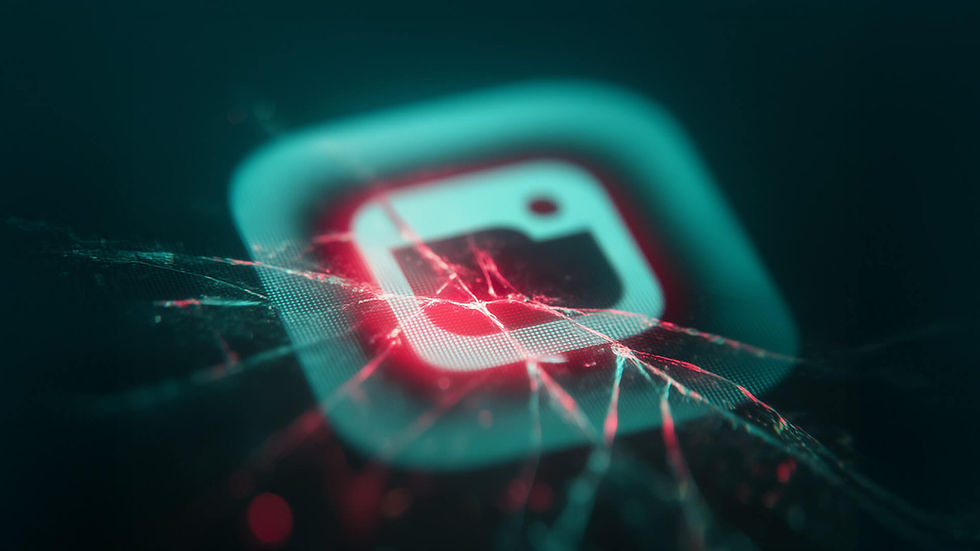
Comments