Spring cleaning? Don’t forget your digital footprint
- ESET Expert

- Apr 19, 2021
- 5 min read

Here are some quick and easy tips to help you clean up your cyber-clutter and keep your digital footprint tidy
You’ve probably heard the phrase “digital footprint” before, but do you really know what it is? Your social media content, various online payment transactions, location history, emails sent, messages sent through instant messaging platforms, and passport usage – these are just some of the data that makes up your digital footprint.
Depending on how you approach your privacy on the internet, and what your social media habits are, this data could be gathered and used to create a comprehensive portrait of you. Data that could be abused by threat actors for all kinds of nefarious purposes or it could be sold on dark web marketplaces. Moreover, if you tend to overshare, the information could be misused by an online stalker, cyberbullies or scammers. If you’re still skeptical, remember this piece of internet wisdom: “everybody is a target”.
The good news is that there are easy steps you can take to clean up your digital clutter. You needn’t become a hermit; it’s more about making smart choices and striking a balance between privacy and convenience.
Audit your social media accounts and privacy settings
Your first course of action is to take a deep dive into the privacy settings of your various social media accounts; this includes combing through who can view your accounts and how much information they’re able to see. This may prove to be a bit daunting since you have to comb through a list of various settings and each platform may have it in a different place… however, it’s worth the effort.
The next step is auditing all your posts, both past and present; nobody really needs to know about the brunch you had with your friends in 2009 on a trip to Florence. That said, it could be a tedious task, especially, since you may have years of posts to go through if you have been a prolific poster. However, on the bright side, once you’ve gone through this exercise, it might make you think more about what you want to post for the world to see. Besides helping reduce your digital footprint, it can help prevent old posts coming back to haunt you in the future.
Once you have audited your posts and locked down your profile using the security and privacy settings, it’s time to purge your friend list. It might sound a bit drastic, but it’s actually more about curating the list of people who are privy to your personal posts and profile. Start by removing strangers that you can’t even remember adding, then move on to acquaintances you don’t know very well or people you don’t talk to, and so on. If you’re thinking “but what’s the harm in strangers seeing my posts?”, well, your posts can reveal a lot. In one of the more recent examples, crooks were able to piece together celebrity habits by monitoring their Instagram accounts so they could rob their homes.
Check other accounts you have – and clean them up
Most people have tens and maybe hundreds of various online accounts. You probably signed up to various shopping websites that you may have used once or twice, or various fitness trackers, cooking apps, games, and the list goes on. Each probably stores various types of information ranging from names, dates of birth, and body measurements to phone numbers.
To make things easy, we usually sign up using single sign-on (SSO) options such as social media accounts or our email addresses. You probably haven’t kept a mental or physical list of all the services, shops, or apps you’ve signed up for over the years, so this is where the SSO option may come in handy. Whether you used Google, Facebook, or Sign in with Apple, all give you the option to look at which third-party apps have account access. You can use this list to delete the accounts that you don’t use, or that aren’t worth keeping. However, if you didn’t use any of the SSO options to sign up for various accounts but used your email address instead, you can search for all the services you use by searching your inbox for terms like “unsubscribe”, “sign in” or “welcome”.
Get your newsletter subscriptions in order
Since we’ve already mentioned rummaging through your inbox, another way you can reduce your digital footprint is by unsubscribing from various newsletters that you’ve been receiving. A lot of subscriptions go hand in hand with creating accounts for various services and online marketplaces, which use emails to bombard you with various discount offers on items or in-app subscriptions. That’s additional data that businesses have on you that could fall into the wrong hands.
Let’s be honest: most people don’t read the fine print when signing up but just automatically click on what gets them through the process the fastest. Therefore, they end up with hundreds upon hundreds of emails landing in the subscriptions folder of their inbox which they won’t read. So, once you’ve unsubscribed, a smart move would be to create a dedicated email address which you’ll use for one-off purchases. That brings two benefits – the first is that your main email is reserved for the important stuff and the other, you’ll have an overview of all the one-off purchase accounts under “one roof”, with your data safely sequestered elsewhere. Alternatively, when you are signing up for something you only mean to use once, you can use one of the various burner email services – try searching for “throwaway email reviews” for recommendations.
Bonus tips
Minimizing your digital footprint needn’t end with the previously mentioned advice. Another important step you could take is to use a Virtual Private Network (VPN). VPNs work as encrypted tunnels for your internet traffic, keeping your browsing habits private from prying eyes and preventing you from being tracked. As an added benefit, they are also used by companies to allow employees working remotely to access secured networks.
If you live in the European Union, you can also make use of its legislation that gives you the right to be forgotten. For example, you could instruct Google to remove certain information by filling out this request to have your personal information removed. You can also use Google’s Privacy Checkup and other tools to see what data it's tracking and remove those too. While you’re at it, why not go through Facebook’s Privacy Checkup, too? And if you’re interested to see what information Facebook or some other social media networks, for example Twitter, stored about you, you can download a copy of all the information they store.
To sum it up, while the mission of minimizing your digital footprint may at first seem arduous, it is well worth the effort and you’ll be grateful for the privacy you’ve gained.

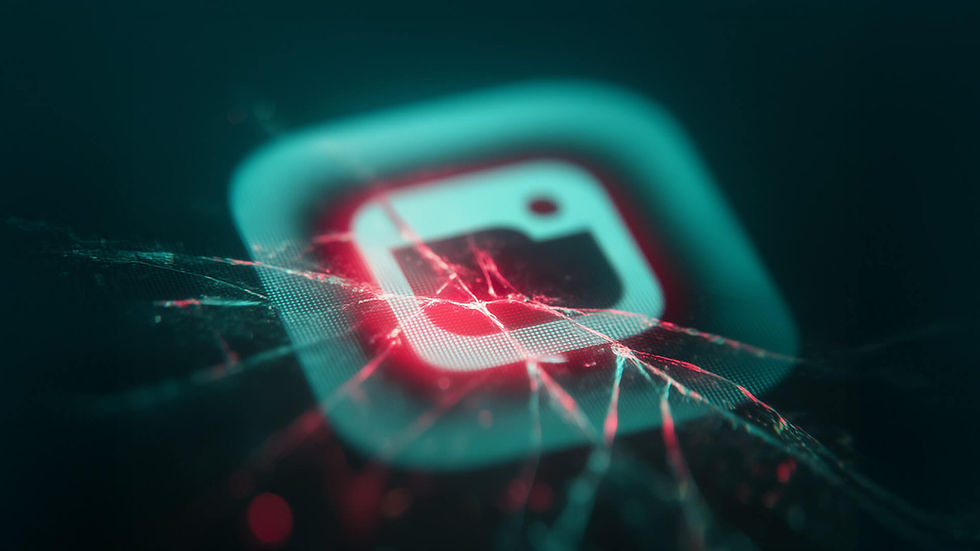

Comments